Python GUI programming with toga
Toga
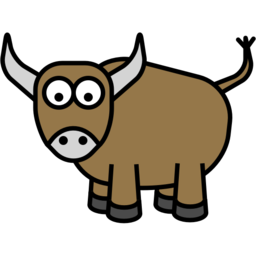
Toga is a Python native, OS native, cross platform GUI toolkit. Toga consists of a library of base components with a shared interface to simplify platform-agnostic GUI development.
Toga is available on Mac OS, Windows, Linux (GTK), and mobile platforms such as Android and iOS.
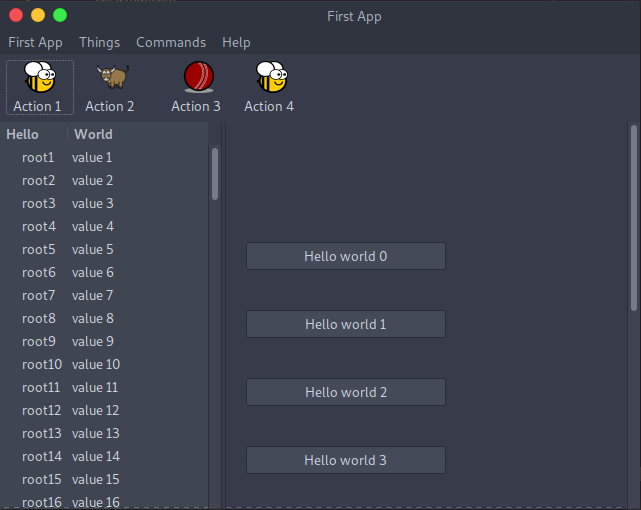
Installation
for linux
# Ubuntu, Debian 9
sudo apt-get update
sudo apt-get install python3-dev libgirepository1.0-dev libcairo2-dev libpango1.0-dev libwebkitgtk-3.0-0 gir1.2-webkit-3.0
# Debian 10
# has webkit2-4.0
# libwebkitgtk version seems very specific, but that is what it currently is @ 20190825
sudo apt-get update
sudo apt-get install python3-dev libgirepository1.0-dev libcairo2-dev libpango1.0-dev libwebkit2gtk-4.0-37 gir1.2-webkit2-4.0
# Fedora
sudo dnf install pkg-config python3-devel gobject-introspection-devel cairo-devel cairo-gobject-devel pango-devel webkitgtk3
# Then, for all linux flavors
pip install --pre toga
for MacOS and Windows
pip install --pre toga
Start…
run following code on python console.
import toga # imports toga
def button_handler(widget):
print("hello")
def build(app):
box = toga.Box() # Create Box Widget
button = toga.Button('Hello world', on_press=button_handler)
# Create Button Widget with some text, and adds a event handler for click event
button.style.padding = 50 # set padding for Button
button.style.flex = 1 # set flex for Button
box.add(button) # add Button to Box
return box # return Box
app = toga.App('First App', 'org.beeware.helloworld', startup=build) # create Toga app
# First app is the name of your app
# this reversed domain name is your app id
# startup is a handler for add widgets to main window
app.main_loop() # run Toga App
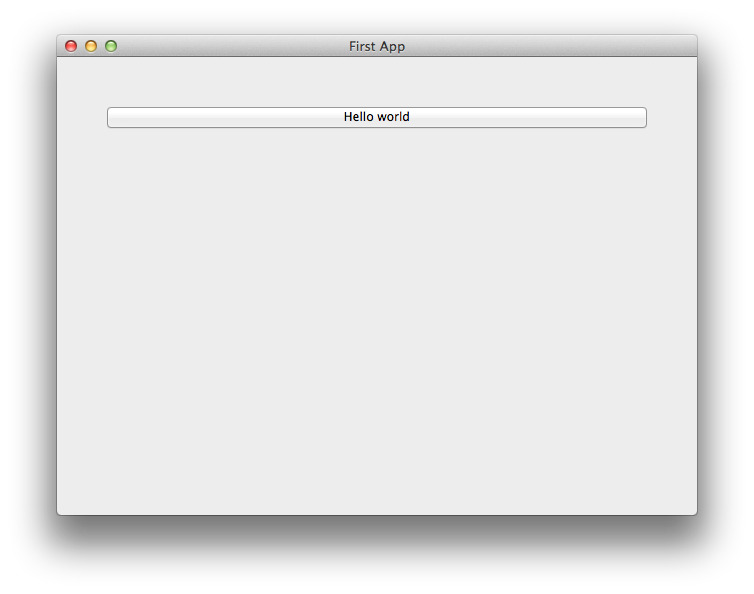 It’s a Toga GUI:smile::smile::smile:
It’s a Toga GUI:smile::smile::smile:
Good Bye until next time…
Written on December 7, 2020
